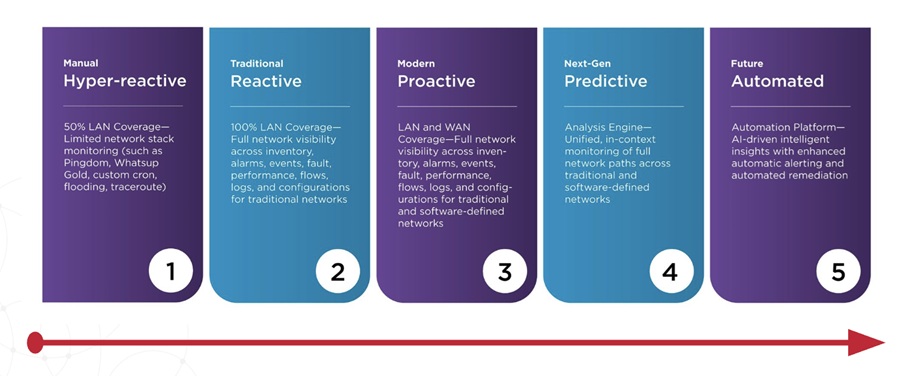For ecommerce sites, speed is of huge importance, because a website that is performing poorly and takes too long to load drives customers away and negatively affects conversion rates. If your website visitors have to wait longer than they expect for your website to load, they will simply bounce back and go to your competition.
In fact, if your conversion rates happen to be dropping and you are losing sales, you may be making mistakes that you are not even aware of. There are certain mistakes that many ecommerce website owners commonly make that greatly impact their website’s performance. You can avoid these mistakes and turn your ecommerce website into an effective one that will help you increase sales.
1. Not Optimizing Your Images
You certainly have a lot of images on your website, since you need to show off the various products you offer, but those images may be exactly what is slowing down your website and impacting its performance. If the image sizes are large, they use a lot of server resources, which means they load slower. As a result, your website becomes slower, so you need to optimize your images to improve your website performance.
You can compress images to reduce the size, which can be done without affecting image quality. This can be accomplished via a plugin, depending on what content management system you are using.
2. Not Compressing Your Files
If you have quite a lot of files on your ecommerce website, they may also be slowing your site down. You should reduce file size by compressing them. Compress your website’s files in a ZIP file, which will save a lot of bandwidth and, thus, increase your site’s page load time. The files will be automatically unzipped whenever a website visitor accesses them.
Compression will help you minimize HTTP requests and reduce your response time, which will greatly improve your website performance, and you will be able to provide your customers with a seamless user experience.
You can also compress your files by minifying JavaScript and CSS files on your website, which will also help you minimize HTTP requests and improve your website’s performance.
3. Not Using Browser Caching
If you enable browser caching, you will improve the speed of your website and provide your customers with better user experience. Every website has static files, such as images, HTML documents and media files, and every time a user tries to access those files, an HTTP request is sent to your server. Your website becomes slower due to the greater number of HTTP requests, so browser caching can help you minimize them significantly and improve your site’s performance.
When you enable browser caching, every website visitor will have your web page elements automatically downloaded and stored in the temporary storage of their hard drive. That will enable them to quickly access your website every time they return, since there would be no new HTTP request made to your server, as their browser will quickly load the page they have requested.
Remember that this works for repeat visitors only, but you can enable full caching for your website, which will help you reduce your page load time and, thus, grant every customer quick access to whatever page they want when they come to check out what you have to offer.
These mistakes are the most common ones that ecommerce businesses tend to make, but there are many more factors you should definitely take into account when it comes to improving your ecommerce website.
Therefore, you should delve deeper into the matter and learn about everything that you can do to make sure your site’s performance is impeccable, so that you can provide your every customer a great shopping experience and ensure they come back to do business with you in the future.