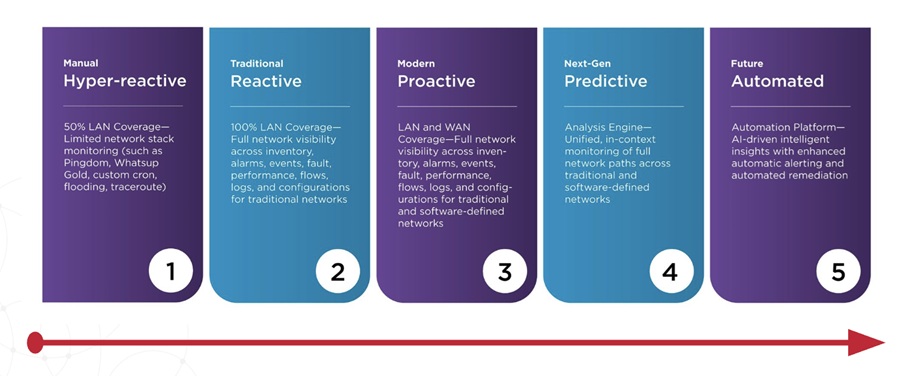Moving your applications to the cloud has undeniable benefits. The cloud offers dynamic environments where you can spin up instances quickly, only consume what you need, and eliminate the costs of renting or purchasing expensive servers.
But the cloud also means developers are building software on a platform they don't "own", where things can change in an instant. There is no real-time insight into the performance and health of the infrastructure, to say nothing of the applications that run on it.
When things go wrong, it's hard to know where the bottlenecks are. Is the application consuming too much CPU? Is an unresponsive API causing it to time out? Is network latency degrading application performance? How do you know what you don't know?
These issues eat into your bottom line and negatively impact customer satisfaction. And while you can't anticipate every potential problem, you can be prepared to avoid many of them.
Here are four best practices to optimize your application performance monitoring:
1. Collaboration
Invite other team members to participate in your APM tool. You can set role-based access controls that grant edit privileges to admins, or restrict read-only users to see only systems with a certain tag. This gives users access to the features and data they need to do their jobs, without distracting them with superfluous information.
Some products offer deep URLs to facilitate information sharing across teams, and also allow you to annotate important events that correlate to subsequent performance changes.
2. Tagging
Alerts defined by tags allow you to customize how, when and why you're being notified about the performance of your applications. For instance, if you have a set of front-end application servers behind a load balancer, you may want to tag them "frontend" and create a unique alert for each set of performance metrics that you want to monitor.
When used correctly, include and exclude tags, process alerting and threshold alerts can help users react quickly and efficiently to solve performance issues.
3. Automation
The self-service, automated provisioning of IT resources has come of age and is rapidly becoming ubiquitous. Chef and Puppet are two popular orchestration engines that allow you to spin servers up and down in response to evolving business needs. Your APM solution should integrate tightly with existing automation tools, modifying automatically in response to operating environment changes, and providing real-time visibility into all your Chef- and Puppet-deployed applications and services.
4. Custom metrics
No two businesses have the same goals and objectives. The same can be said for application performance monitoring metrics. Custom metrics provide enhanced visibility into specific areas of an application where you want to collect, view or analyze additional information – such as page load time, web transaction response time or database query execution time. Setting these up should be as easy as modifying a simple script and creating a custom dashboard to display your data.
ABOUT Josh Stephens
As Vice President of Product Strategy at Idera, Josh Stephens brings nearly 20 years of experience in the technology industry. Prior to Idera, he founded a consulting and technology company focused on helping companies adapt their product and go to market strategies to take advantage of the high velocity, inside sales model focused around inbound marketing and social media. Previously, he was VP of technology at SolarWinds where he spent more than a dozen years helping to define and innovate their product and go to market strategies. Earlier in his career, Stephens spent time at Greenwich Technology Partners, International Network Services, and the United States Air Force.