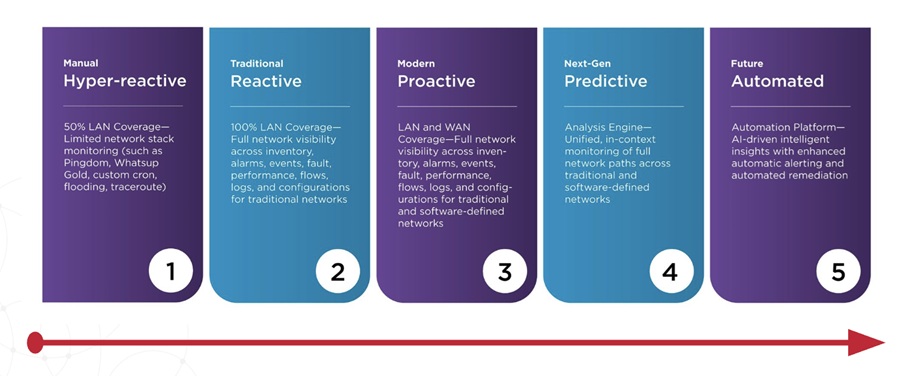Whether on vacation, working from home or on-the-go, an IT professional's work is rarely ever done. SolarWinds outlines five of the top IT challenges an IT pro may encounter when working remotely and offers practical tips for a real-time resolution.
1. End user's Active Directory account locked out
This scenario plays out every day in organizations across the globe and it's an easy one to manage if you are in the office or at least at home near your computer. However, when an IT pro is enjoying some summer fun at a local lake or beach, this can be a tough one to manage. With the proper remote support tools, this issue is an easy one to fix no matter where they are.
2. End user needs help using a business-critical application
All IT pros receive requests for training disguised as support tickets. It's not uncommon for a Sys Admin or Help Desk Tech to spend a good portion of their day on activities that would be better categorized as training rather than support. Imagine a scenario in which an end user's inability to perform a simple task in a CRM solution is slowing sales. It's an easy one to manage while an IT pro is in the office, but when they're on vacation it can mean training by phone with no visual clues as to what the end user is doing.
3. Email server goes offline
An email server going offline is a serious situation that can be greatly complicated when an IT pro is away from the computer. Being alerted to this problem is hard enough since so many alerting systems rely on email systems to relay alerts, but troubleshooting the issue while away from a computer is next to impossible without the right systems in place.
4. Lost files or folders
This is another common scenario that is easy to resolve while in the office, but can be tricky while away. Imagine one of the organization's C-suite executives lost track of an important file just before an analyst call. With the right remote administration tool, it's a situation that can be swiftly addressed and make an IT pro look like a hero ... even when relaxing by a pool.
5. Entire IT staff is Out of the Office
If the IT staff happens to be simultaneously out of the office, let the help desk software be the wingman. Balance the load according to skill sets when IT staffers are on vacation or away at a conference to ensure that the right person is assigned to work on appropriate tickets to minimize downtime, maintain end user satisfaction and to avoid any (unnecessary) vacation interruptions. When choosing help desk software for an organization, look for one that's capable of setting up forwarding rules to get tickets to the right resources based on the type of work expected.
Best Practices for Managing IT Remotely
A dreaded part of any IT pro's vacation is the alert, email or phone call from the office that an IT emergency has occurred. An IT pro can make the most of his hard-earned R&R by considering a few Remote IT Management best practices:
- Have a strong foundation to continuously monitor and manage activity at all times, including new applications, servers and network devices that may be added while IT staff are away.
- Assign and define rules for automated help desk ticket routing.
- Establish a notification and prioritizing system, including SMS-enabled alerting to receive messages directly to a mobile device.
- Invest in IT management tools that provide access and a means to manage systems remotely from a mobile device, including sharing the end user's screen, remote desktop support and troubleshooting.
Glenn Gray is Product Marketing Manager - Desktop Management at SolarWinds.