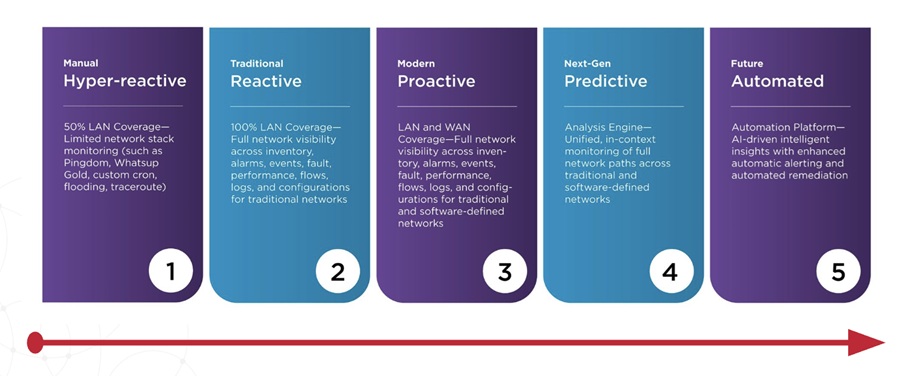According to published stats, Windows 10 now has about 25% market share, or about 400 million users. After Microsoft quit its free Windows 10 upgrade program in July 2016, a year after its release date, understandably, the adoption rate slowed down. While Microsoft continues to court enterprise adoption with enticements such as its ‘Insider' program for business; a 90-day free evaluation and the recently released ‘Creators Update' aimed at supporting the mixed reality/graphical universe, the reality is Windows 10 simply isn't popular. Some of the key barriers are the confusing nomenclature for branch upgrades, its multiple versions - 1507, 1511 and 1607, and now Creators Update – and concerns over whether migration can occur without costly loss in productivity.
That being said, Microsoft is expected to essentially wind down Windows 7 support by 2020 so inevitably Windows 10 will be on the IT task list. It would be beneficial, now, to examine some of the issues relating to migrating to Windows 10 OS and how these pain points can be alleviated and addressed.
Here are 7 practices that are key to facilitating migration:
1. Ensuring Performance
Before switching to Windows 10, make sure IT can preserve all the tools critical to applications, so performance is not compromised. IT needs to create a check list of "must haves" that employees need for productivity. Applications, packages, utilities, websites, and virtualized apps are some of the likely categories and items.
Even if the OS and applications are working properly, end users can become unproductive if the environment isn't properly customized. By capturing the user's profile settings before the upgrade, IT can ensure that the environment will be familiar and functional. For example, the user's local printer must have the correct drivers installed and configured. If not, the user will have to do it or create a help desk ticket.
2. Expediting Customization
IT will want to minimize the time and cost of customizing application packages during the OS switchover. Where possible, automation can be used to efficiently configure applications based on the destination OS. IT staff can also elevate user privileges dynamically to enable users to install certain application packages that are not security risk-sensitive. To further promote productivity, IT can automate communication so users can have input on when to schedule changes to their machine.
3. Effectively Managing Patches
To optimize enterprise security, it is necessary to have a solid patch management plan in place before migration, and to stay on schedule as these updates occur. This is critical since Windows 10 has a rolling calendar of feature updates and servicing branch upgrade releases, one of the main complexities that has added to OS migration fears. Since some of these branches are only supported for months, IT must execute feature updates as they become available in order to mitigate risk.
4. Choosing Windows 10 Branches
The Windows 10 Current Branch for Business is considered to be the optimum choice. IT teams just switching to Windows 10 will have the Current Branch 1607. However, with the release of Creators Update, one can assume another CBB. While Windows 10 also has a Long Term Servicing Branch, it has limitations such as no access to Edge.
To add to the mix, Windows 10 1507 will cease in May. This closing means if an enterprise is on the original Windows 10 branch, it will need to move to the CB or CBB before the end date or stop receiving updates. Windows Vista will cease in April as well and Office 2007 in September 2017.
5. Protecting Data
It isn't uncommon for end users to be told to back up their data on external devices before OS migration and then restore it afterwards. Whether the data is sensitive financial information, healthcare patient files, or intellectual property on local drives, leveraging external devices is fraught with danger. There are better alternatives to backing up to local devices manually. Consider a migration solution that can accommodate encrypted devices and also data stored on devices by multiple users.
6. Maintaining Security Beyond OS
In addition to Windows 10 patch management, IT needs to look at its third-party app assets, antivirus definitions and other risk factors to strengthen security across the enterprise.
7. Facilitating DevOps
Security is paramount these days but solutions should not hamper DevOps performance. IT can consider technology such as an advanced API stack designed to integrate with security solutions, SIEM, vulnerability scanners and orchestrators. This can help bridge the gap between security and operations and support, rather than hinder, DevOps success.
Enterprises on the cusp of migrating to Windows 10 will protect performance and ensure data protection and security during the switch if they first consider implementing a seven-point plan to counter the complexity of Windows 10's various branches, updates and changing calendar of when they are retiring old versions, or rolling out new ones.
Microsoft's unexpected cancellation of February's "Patch Tuesday" updates is another indication that IT has to stay continuously proactive and follow a patch management plan that provides the most secure OS possible.