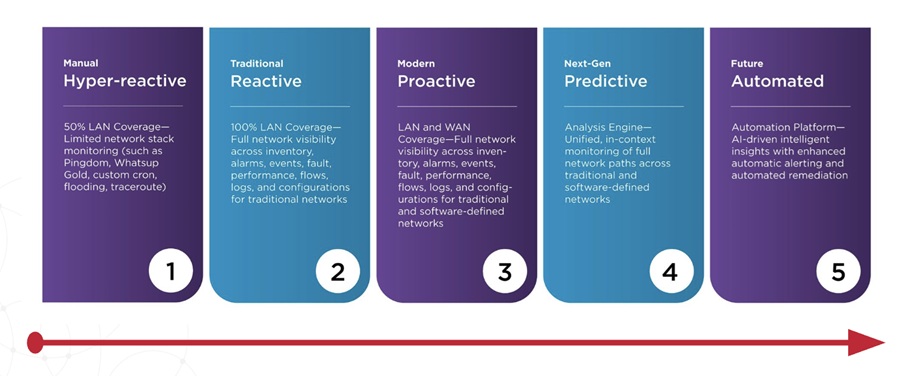In APMdigest's exclusive interview, Bertrand Hazard, Business Strategy Lead for the SolarWinds systems management and mobile IT management product portfolios, discusses remote desktop support and mobile IT management, and the related challenges.
APM: What is remote IT management?
BH: In this Q&A, we will reference remote desktop support and mobile IT management, each a growing trend that is a unique type of remote IT management.
Remote desktop support refers to the support IT professionals offer from a single location to end-users in other locations – the users are the remote entity. An example would be a school district with the IT department located in the administration building but providing support to all district buildings. Remote desktop support allows IT pros to work from a single location and provide support to users down the hall, on other floors or in other buildings.
Mobile IT management refers to the IT pros as the remote entity. IT pros can use mobile applications on their smart phones or tablets to manage or monitor their systems wherever they are. Mobile IT management offers IT pros the flexibility to keep an eye on things and troubleshoot quickly from the train, the coffee house, or even within the office as they wait for a meeting.
APM: Why is remote IT management becoming so important today?
BH: Changing expectations surrounding technology are increasingly altering remote IT support and mobile IT management. People are increasingly expecting IT to support them from anywhere. For example, with the growing trends of telecommuting and office expansion to different geographic locations, IT pros are increasingly challenged with solving problems from a distance. Fortunately, a number of products exist now that allow IT pros to provide remote desktop support as if they are standing over the user’s shoulder.
In terms of mobile IT management, Bring-Your-Own-Device (BYOD) is a huge trend, enabling users of smartphones and tablets to manage their IT applications when they have time and wherever they are. People have learned to expect the same conveniences their mobile devices provide in all areas of their lives. It’s not about working every waking moment; it’s about fitting work into an IT pro’s changing lifestyle – letting them check on something, escalate a ticket, acknowledge an alert, etc. from anywhere.
APM: How widespread is remote IT management and administration?
BH: Remote desktop support is indeed widespread in IT operations today. While having an IT pro attend to an end-user’s issues in person is an effective way to solve IT issues, most organizations cannot afford to provide onsite support for all their users. Using remote support software, IT professionals can support users remotely as if they were looking over their shoulder, delivering the same quality of support to all users, regardless of location.
Much noise exists in the mobile IT management space right now, so IT pros must look past the trend and think about what they need and want from their mobile functionality. Most mature IT vendors offer some sort of mobile view or application to support mobile IT management, but these tend to be vendor-specific and can vary widely in functionality. Many great products do exist though, so if IT pros are able to find the solution to the common issues they handle, they will gain the flexibility to manage IT on the go.
APM: Do today's handheld devices fully support remote IT management, or are they missing something?
BH: With the right mobile IT management software, IT pros can accomplish most of the tasks they would want to do immediately – they just have to consider their hardware. The smaller screen size of a smart phone or tablet may be somewhat limiting, so IT pros may want to focus on tasks such as monitoring, troubleshooting, and triage, but there are no inherent limitations. Users should ensure that their remote management software has robust security built in, however, because in many cases, their systems are directly accessible.
APM: What are the biggest challenges to remote IT operations management?
BH: While remote desktop support allows IT pros to assist remote users and mobile IT management offers IT pros the flexibility to work on the go, challenges exist to each capability. IT pros providing remote desktop support are increasingly challenged with supporting multiple operating systems and having to connect to various endpoints. They also have to ensure the security of their networks as they work with remote users they cannot see.
As mobile IT management develops, multiple vendors are presenting unique mobile apps or mobile views, so users are faced with a multitude of disparate management solutions requiring separate logins, offering varying release updates, and providing different views or dashboards. IT pros managing on the go must also ensure that they are accessing their systems securely and that their devices are secure and compliant with any BYOD policy or MDM software.
APM: Are there added security issues with remote IT management? How can they be solved?
BH: Security is a concern with remote IT support and mobile IT management. IT pros must always ensure that only authorized people are logged in to the network, and that anyone within the network knows what potentially sensitive data may or may not be accessed or shared. They must also ensure that the device used for mobile IT management is itself secure.
Cick here for Part Two of the Q&A with Bertrand Hazard from SolarWinds