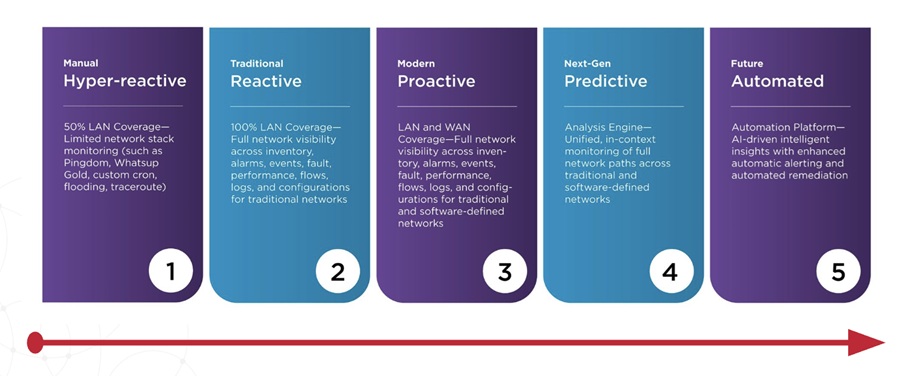What is "Shifting Left?"
Development teams who utilize shift left practices typically employ frequent testing to speed up project deliverability and allow for better adherence to project timelines.
In Agile, development and testing work in tandem, with testing being performed at each stage of the software delivery lifecycle, also known as the SDLC. This combination of development and testing is known as "shifting left." Shift left is a software development testing practice intended to resolve any errors or performance bottlenecks as early in the software development lifecycle (SDLC) as possible.
Before Agile, software testing was performed using the waterfall methodology. When using the waterfall methodology, all testing occurs prior to deployment — from the non-production environments to the production environments. Through waterfall pre-deployment testing, issues are found in the code far too late and the release is inevitably delayed until all bottlenecks are fixed. Then, the code re-enters a testing period, which continues until all bugs are resolved and the code is deployed into the production environment. Waterfall methodology often negatively impacts the project’s deliverability and timeline. Increased time to market directly correlates with business revenue.
How Can I "Shift Left?"
In order to properly shift left, continuous testing must begin as soon as a developer starts to write code. A code profiler is one way of receiving immediate feedback and implementing a continuous testing loop in the preliminary stages of development.
Code profiling is one tool developers use to shift left and utilize frequent testing throughout the SDLC. Why? Fixing code directly while writing it on the developer’s workstation is essentially shifting as far left as possible. By shifting this far left, issues are found even before committing the code to a QA or non-production environment.
Traditionally, developers have used code profilers to identify performance bottlenecks without having to constantly touch their code. Code profilers are useful in answering questions such as "How many times is each method being called in my code" or "How long are these methods taking?" Additionally, code profilers track useful information such as memory allocation, garbage collection, web requests, and key methods in your code.
There are two types of code profilers: server-side profilers and desktop profilers. Server-side profilers track key performance methods in both pre-production and production environments to measure transaction timing and increased visibility into errors and logs. Another term for server-side profiling is Application Performance Management, or APM.
A desktop code profiler tracks the performance of every line of code within an individual method as well as tracking memory allocations and garbage collection to aid with memory leaks. Unfortunately, desktop profiling often causes applications to run slower than usual. In return, most developers utilize desktop profilers as a situational tool and not for daily use. Usually, developers only use code profilers when investigating a CPU or memory problem.
In order to provide both the granularity of a desktop code profiler and the light-weight nature of a server-side profiler, there are hybrid profilers. In a sense, hybrid profilers serve as the best of both worlds — merging key data from the server-side profiler with code-level details from the desktop profiler. Their light-weight nature is perfect for everyday use with server level insights and the ability to track key methods, transactions, dependency calls, errors, and logs.
What Code Profiler Should I Pick?
After evaluating the importance of a code profiler when implementing shift left methodology, it is important to keep in mind a few things. Often, profilers need to be built into the code itself. This is the reason why most desktop code profilers cause applications to run slow and are only utilized in specific circumstances. When looking at application performance management tools, note that most APMs require code or multiple configuration changes.
Whether you implement shift left methodology via a server-side, desktop, or hybrid code profiler, profilers are imperative for finding the hot path in your code. For example, a code profiler can be used to find what is using the 20% of the total CPU usage within your code. Then, your code profiler can help determine what you can do to improve your code.
Additionally, you can utilize a code profiler for proactively finding memory leaks as well as dependency call and transaction performance.
Code profilers are a necessary tool for constantly testing and improving your code throughout the SDLC as profilers can help look for the methods that can lead to the greatest improvement over time.