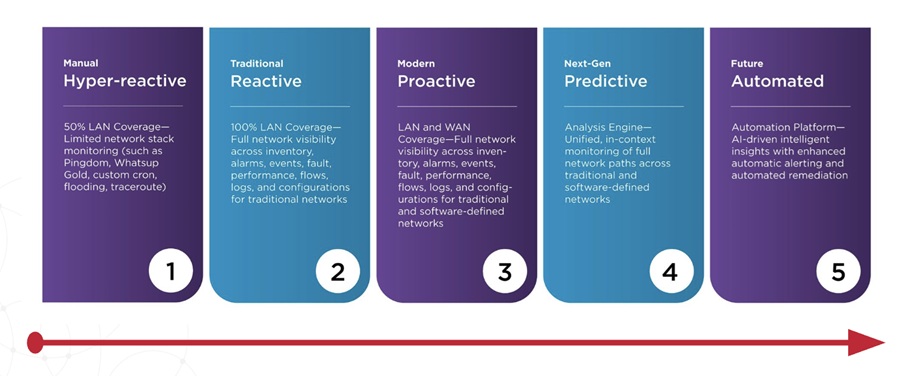Self-service and the concept of “Shift Left” are some of the phrases you will hear the most in the modern service management industry. The reason being is that you want to provide your users with the most important knowledge that you can to help them solve their issues and problems themselves, saving you time to focus on more important priorities. It’s a common problem, sort of a chicken and egg approach, but when you help your internal teams better meet their needs through such efforts, you also want to make sure that what is best for your service department also is best for your users.
What do I mean?
Self-service is the gold standard for helpdesks across the spectrum of IT, facilities and HR.
Automate where and when you can, but don’t leave your users trapped in an endless maze of autonomous circle flow pages containing redundant information. Self-service is the gold standard for helpdesks across the spectrum of IT, facilities and HR.
And managers love it because it helps reduce the workload of their team.
And their teams often love such approaches because it helps them focus on solving issues rather than spending hours on the phone or dealing with walk-ins and unscheduled appointments.
Unburden the Burdened
However, despite such automation, you must ensure that you don’t let your users and customers carry the whole burden. There is a fine line here because you should not assume that just because you have a self-service portal set up, and added some level of automation on their part, you can’t leave everything to the customer. For example, in my own environment at work, I’ve seen plenty of examples of support sections on websites that — although they give tremendous access to knowledge and community support — there are no options for contacting actual service desk staff.
A simple way to think about this is this: What do I do if all that knowledge doesn’t answer my specific question? The first thing I do is get frustrated. After that, I might attempt to bring the problem to someone who has the power to force changes. If you’re in the service desk, that’s not the kind of feedback you want to receive, especially if it comes from on high from the executive members.
This is the mortal sin of self-service. Even trying to help users to self-solve their own issues doesn’t mean you can leave them alone in the dark. It can be helpful to suggest answers for users, perhaps even when they are writing a ticket or when searching. And, ultimately, users should be able to contact your service desk.
Keep Your Knowledge Base Up To Date
Additionally, once you set up the self-service portal, you must maintain it. You can’t just set it and leave it. Also, processes, equipment and best practices change over time. You must reflect these changes in the knowledge base. The best way to do this is to keep an open register or an operational task list where each knowledge item is linked and anyone updating the knowledge base can let the rest of the team know an item is now up to date, or check what items may need a quick update.
What is Best Shift Left Practice?
A major bonus of having a knowledge base is the accessibility of more technical knowledge for the service desk staff. The same benefit pertains to users. There’s no reason the knowledge base should not be opened directly for users. Let them use it to try solving some of their own problems and if they can’t, let them get in touch with the service desk. Your service desk staff will have access to vast amounts of more technical knowledge that they can use to help their customers (the users).
At the core of this is that even though self-service is the new flagship for most service desk software, the “service” element should be key. At the end of the day, all the technological improvement in self-service is still aimed at improving the service that you can provide to your customers.
You want to win at self-service? Doing it in a way that improves your service, rather than restricting users to FAQs pages and community support, is key.