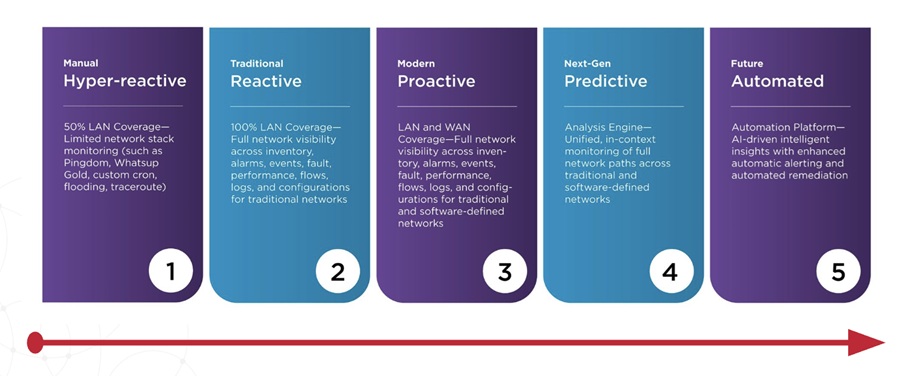Enterprises are increasingly relying on a variety of locally hosted, web- or cloud-based applications for business-critical tasks, making uninterrupted application performance a must-have for business continuity. For that reason, unplanned network disruptions mean business disruptions, and the severe cases can often lead to financial losses and even legal consequences. Burdened with the task of keeping all of an enterprise's network and its applications, clients and servers up and running at peak performance, network engineers require tools and processes that make this task possible.
With today's distributed application architectures becoming more common, a technique called multi-segment analysis, can greatly help IT professionals pinpoint the location and cause of latency or other application performance issues.
What is Multi-Segment Analysis (MSA)?
In the past, all of the data needed to conduct an analysis of centrally-located applications could be gathered in real time from that single location. With distributed application architectures, the same data is required. But multiple network links, or hops, must be analyzed to get the full picture. Once the issue is isolated, you still needed to determine whether it's the application or the network. If it's the network, what network link is it occurring on? When troubleshooting application performance problems for users at a remote site, the IT team would ideally have access to data collected at the remote office internet connection and at the data center, to give a holistic view of the issue.
By helping IT professionals gather the necessary data from multiple network links, multi-segment analysis provides the solution to troubleshooting application issues.
How Does MSA Work?
Multi-segment analysis is a post-capture method that automates and simplifies the process of gathering and visualizing network data from multiple network segments and/or multi-tiered applications. This technique correlates the data across various network segments, finding common elements so that individual application transactions can be reassembled from a network perspective, then visualized and analyzed to indicate potential problem areas.
MSA provides a clear view of the application flow, including network and transaction latency, application, turn times, packet retransmissions, and dropped packets. Armed with this depth of information, network engineers can easily pinpoint any application anomalies at the client, server, or on the network.
Deploying MSA-Capable Devices at Multiple Points is Key
Multi-segment analysis requires at least two capture points to work. In fact, the accuracy of MSA improves significantly when additional measurement points are placed at strategic points along the network.
Most enterprises already have highly capable network monitoring appliances deployed at their data centers or corporate offices, so remote or branch offices with limited network bandwidth only require a small network monitoring appliance as an economical way to collect network data. With an appliance at each remote office, these supplementary measurement points can be used to measure network latency between any point, such as a remote office, and the data center.
One additional consideration is whether to adopt a passive or an active solution. If the solution being deployed is "active," it may generate a lot of test traffic on the network that can exacerbate existing latency problems if not managed properly. A passive system, on the other hand, does not generate additional network traffic; it monitors and measures real traffic to identify and flag problems only when they occur.
Conclusion
Multi-segment analysis is a valuable tool in any IT professional's arsenal, accelerating the MTTR of application-level issues. Through experience it is possible to automate the process of gathering network data from multiple, strategically located network segments, and/or multi-tiered applications. In short, MSA makes the troubleshooting process much simpler and helps network engineers achieve an uninterrupted and granular view of the network.