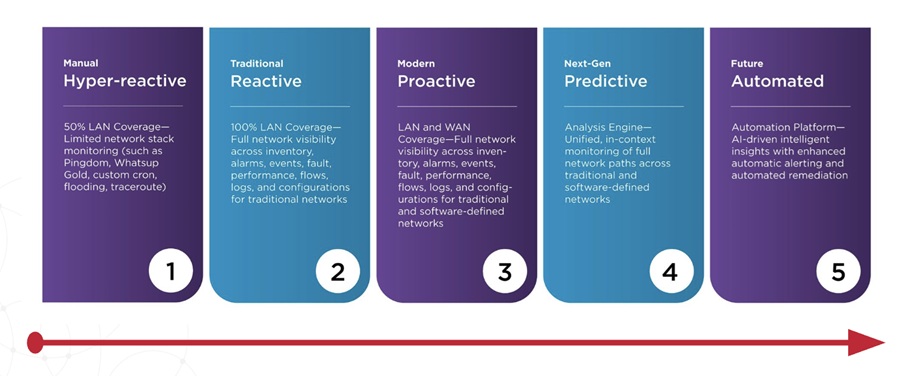Take banking as an example — IT must design an architecture that can support the varying needs of thousands of branch locations and multiple divisions. IT may start to build an overlay network, relaying a blend of application services across the plain old data network and continuing to rely on backhauling. In these situations, when a customer wants to complete a large money transfer or open an account, the data packets of this application may cross an entire continent before going back to a cloud provisioning center that is next-door. Unnecessary travel isn’t just inefficient in cost, bandwidth, and response time — it’s where chaos is born, and impacts application performance and end-user response time through increased latency during transfer.
Start with The One Thing Destroying Office 365 Deployments - and How to Fix It - Part 1
Taming Office 365 Pandemonium with SD-WAN
Returning to the banking example, if the trading division wanted to use OneDrive for collaboration in a chaotic environment, it could travel over a separate connection at a snail’s pace as to not interfere with other traffic — rendering it frustrating and useless to employees. Without the ability to prioritize or flawlessly integrate applications into the infrastructure, it guarantees to handicap performance of any collaboration.
For competitive businesses, that solution isn’t good enough — instead, they may choose to modernize with SD-WAN and its autonomous properties.
Instead of relying on the dynamic nature of the internet, SD-WAN uses underlying intelligence to seek out the most suitable circuit to relay application data, or it determines the closest possible cloud service instance. By maximizing the knowledge of end-to-end quality of service (QoS) using virtualized network functions (VNFs), the SD-WAN (edge) gateway establishes a suitable connection with minimal latency and maximum performance so that entire organizations can make the most of the Office 365 application suite.
SD-WAN also manages chaos by:
■ Dynamically adjusting the provisioning of services.
■ Offering Dynamic Multipath Optimization for automatic link monitoring, routing and QoS settings, and auto configuration to ensure fast access to the nearest cloud services provider.
■ Reducing the Mean Time to Remediation (MTTR) by providing visibility across the infrastructure so that businesses never overprovision bandwidth to fix a slowdown that could be related to layer 3 problems.
■ Providing Mean Time to Innocence (MTTI) insights that can determine if issues are inside the data infrastructure or a deviation on a baseline at the ISP, MSP, or cloud provider.
■ Regulating the network to improve the end-user experience and productivity by using intelligence that supersedes current categorization of existing firewalls.
■ Speeding the change management process from weeks or months to on-the-fly by communicating the impending change, providing system attributes, and automatically readying/releasing resources.
■ Choosing the most appropriate connection based on application prioritization to lower overall connection costs and provide higher availability.
No matter if businesses are deploying Office 365 or another cloud-based SaaS application, to achieve success, there must be a fundamental change in infrastructure design thinking. Rather than the network dictating the rules, the network now must accommodate business rules and policies.
IT organizations that follow this “outside-of-the-box” thinking led by virtualization will be on the path to taming chaos. And now, with SD-WAN enabled technology, it’s never been easier to map business policies using VNF as the cornerstone for design — so what are you waiting for?